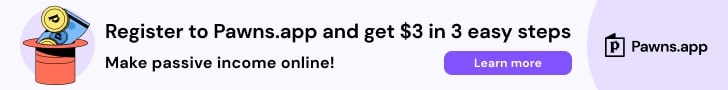I’ve tested out a ton of passive income apps over the years… just to find new ways to make extra cash. And EarnApp, yeah, that’s one I’ve been looking into.
EarnApp claims you can make money by sharing internet bandwidth you don’t use. Pretty basic concept.
A lot of people have been asking me if this app is legit or if it’s just another fake thing to avoid. So I decided to check it out for myself.
The thing with passive income apps is they’re kinda cool. You get some extra money or gift cards without trying too hard. And setting them up is usually super simple.
Can you actually make money with this app though? That’s the real question.
EarnApp seems to be one of those apps where you sell your extra internet bandwidth for money. At least that’s what they say.
I’ve been testing it out over some time, and in this review, I wanna talk about how everything actualy works. My own experiance with it too.
So let’s take a closer look at what EarnApp is all about, ok?
I mean, who doesn’t want to make a little money on the side without doing much work? That’s why these passive income things catch my attention in the first place.
But just because something says it will pay you doesn’t mean it really will. Too many apps out there just waste your time.
I’ll tell you what I found when I used EarnApp myself and whether I think it’s worth your time or not.
What is EarnApp, and how can you make money with it?
EarnApp is totally a site where you can make money by just sharing some of your internet. Kind of like someone’s borrowing your wifi and paying you for it.
You just sort of download their thing, turn it on, and it runs while you’re doing whatever else. The money comes to you without extra work – it’s what people call passive income I guess.
Is EarnApp actually legit? Yeah, it is. I checked it out and you can defintely get paid from it. That doesn’t automatically mean it’s worth your time tho.
If you wanna know if this is worth bothering with, you gotta understand how the whole thing works first.
You need to look at all the ways you can earn from it. That way you’ll know if the effort matches what you get back.
The app basickly turns your device into part of a VPN network. So other people use your internet connection and you get paid for letting them.
You’re not really doing anything after setup. Just let it run and collect the money later.
So EarnApp works kinda like another app called Pawns, Honeygain or Bytelixir. What does it do? It runs on your computer and shares some of your internet when you’re not using all of it.
Make money by sharing internet bandwidth
EarnApp pays you for sharing internet bandwidth that you’re not even using. You get money for every gigabyte you share, which is kinda cool if you think about it. The amount you get paid is almost the same as other similar stuff like Pawns, Honeygain or Bytelixir – not higher but definetly not lower either.
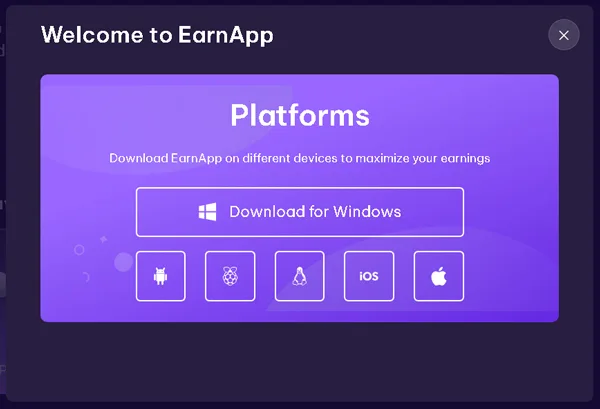
The way it works is pretty straightforward. You download this software and then it just sits there in your system tray (you know, where the time shows up on your computer). You gotta click it and link your account – this part is extremely important cuz if you don’t do it, you won’t make any money.
The software works with Windows, Mac, and Linux computers. They even made an Android app too. I’ll talk about that app a bit later though.
After you’ve got everything set up, you can make it start automatically when your computer turns on. This is pretty handy since you don’t have to remember to start it every time.
One thing you might wanna know… your internet could get a little slower when the program is running. You probably won’t notice unless you’re like downloading big files or playing games online. But if things get too sluggish, you can just pause it for a while and turn it back on later when you’re not using your internet as much.
Making money with this is literally just clicking a button. That’s what makes it a good option in my opinion. You don’t really have to do anything else after setting it up.
The rate you get paid depends on your country. Some places get better rates than others, that’s just how these things work. You just need to keep the app running, and it adds up over time.
After you install the program on your computer, it shows up in that little area with all your other programs. You literally click it once, connect your account in a few seconds, and you’re ready to start earning. It’s that simple.
If you use Windows, you can tell the program to start when Windows starts. Mac and Linux users have similar options too, so you’re covered no matter what you use.
Paid Offers
EarnApp has these offers that are more or less just small tasks you do to make some cash. If you’ve used those Get-Paid-To websites before, you probably already know how this whole thing works.
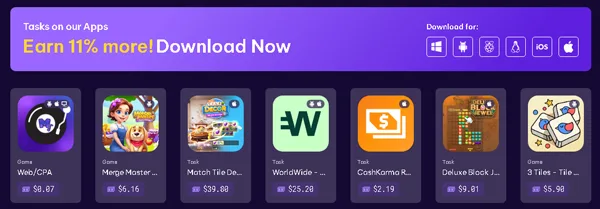
These offers usually want you to play mobile games, which is actually kinda fun if you like that sort of thing. Each game has certain missions you need to finish to get paid. Once you complete whatever they ask for, you get the reward they promised.
You’ll find quite a few different offers available at any time. One thing to remember though – most of these games take a lot of time to complete. So they might be entertaining and all, but you have to invest tons of hours sometimes.
If you decide to try one of these offers, just make sure you have enough time to really finish it. Otherwise you might end up wasting your effort for nothing, which is a bit frustrating when you’ve already put in the work.
Some trusted alternatives for task-based earnings include:
- CashYeah – A website paying you for spare time activities
- Freecash – Pays actual money when you finish surveys, play games and test new apps
Make money by telling others about EarnApp
EarnApp lets you earn by inviting other people to join. You just need to share your invite link with people you think might be interested. If you have lots of social media followers or friends, this might actually help you grow your earnings faster.
When someone uses your link and joins EarnApp, they become your referral. But for you to make any money, they need to install the EarnApp software too and start using it themselves.
You get a 10% commission whenever your referral shares their unused internet bandwidth. This commission comes from EarnApp itself and doesn’t take away from what your referral earns, which is good.
It’s a passive way to earn too. You just need to make sure the people you invite are interested in earning from this site. Otherwise, it won’t really help you much.
One thing to remember is that you and your referral must have different IP addresses when running the program. If you’re both using the same internet connection, you won’t earn anything from them.
This referral program is pretty decent overall. I just wish EarnApp would give some sort of joining bonus to help new members reach the payout threshold quicker.
How do you get paid by EarnApp?
EarnApp gives you money based on how many gigabytes you share. After you share data, your earnings show up in your account on the site.
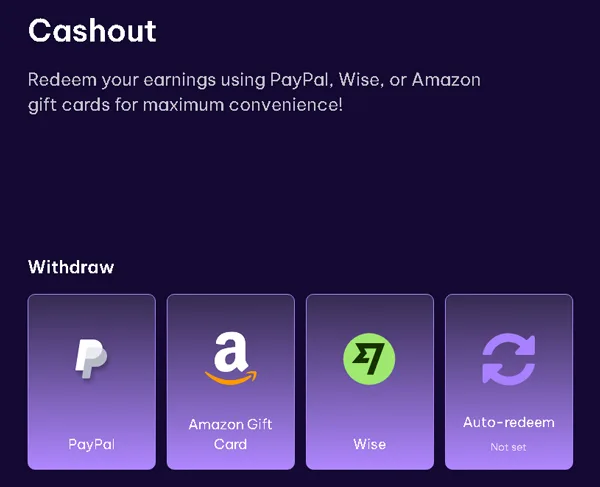
You’ve got a few ways to get paid from EarnApp. They let you take money through PayPal, Wise, or you could go with Amazon gift cards if that’s what you want.
I noticed they added Wise payment option which wasn’t there when I started using it. That’s good since more people can now get their cash out.
The PayPal and Wise option is pretty sweet cause you only need to hit $2.5 to cash out. It’s a low amount, so you dont have to wait long to see your money.
The Amazon gift card option is different though. You need to earn at least $50 first before you can get one. This is why I personally go for PayPal or Wise instead – who wants to wait that long?
Amazon gift cards have another thing to keep in mind. They only work for certain Amazon stores – right now it’s Amazon.com, Amazon.de, and Amazon.co.uk.
One nice thing about the site is you can set it up to pay you automatically. Just pick your payment method, and it’ll send you money whenever you hit the minimum amount.
The way EarnApp handles payments is simple to understand. I like that they keep the minimum payout so low for PayPal and Wise. If you live in North America or Europe, you might get money every week. But for most other countries… well, don’t expect to make much from it.
By the way, if PayPal’s your thing, take a look at GG2U or Pagazani – they use PayPal too.
How much can EarnApp pay you?
EarnApp is kinda weird in a way. It won’t make you rich at all, but you literally don’t have to do anything to get paid – which is pretty cool.
The program just sits there in the background while you do whatever else. You get money for sharing internet data you weren’t using anyway.
Where you live makes a huge difference though. Some countries just don’t have people looking to use your bandwidth.
Most people make around $10 a month according to what EarnApp says. That’s not like life-changing money or anything, but since you don’t actually do any work for it, it’s sort of free cash.
The thing is, your internet isn’t always being borrowed by someone. There’s lots of times when nobody wants your unused bandwidth, so the earnings can be pretty slow.
You really just have to be patient with it. That’s the main thing.
If I had to give EarnApp a rating for how much you can earn, I’d say it’s not that great. But since it takes zero effort from you, it might be worth trying out.
You just gotta remember – this isn’t gonna replace your job or anything. It’s more like finding a few extra dollars in your pocket you didn’t know were there.
Is EarnApp Available in Your Country?
EarnApp works for people all over the world, which is pretty nice if you ask me. It doesn’t matter what country you live in – you can still join and try to make some extra cash.
Getting started with EarnApp isn’t complicated at all. You just sign in with a Google account. Don’t have one? Making a Google account takes like 5 minutes tops.
When you first log in, EarnApp will tell you to download some software stuff. You’ll see instructions right there on your screen about how to get it on your computer.
The way EarnApp works is that you’re sharing your extra internet bandwidth and getting paid for it. That’s the main thing you need to know.
After you install everything and connect your account, you can begin earning. The whole process has four parts to it – you sign up first, then share your bandwidth, you can invite friends if you want to, and then you just cash out your earnings.
It’s not gonna make you rich or anything, but it’s a way to make a little something from your computer when you’re not using it much.
How does the mobile app work?
The app for EarnApp isn’t found on Google Play store, which is kind of strange at first. It’s because Google Play Protect thinks it’s a bad app – but that’s actually not true. The folks at EarnApp say on their FAQ page it’s just a false alarm.
If you want to use it, you’ve got to install it manually using APK installation. That means you download it from somewhere else and put it on your phone yourself. EarnApp is still trying to fix this problem with Google.
EarnApp does have a mobile app, but it’s only for Android phones right now. If you use iPhone, you’ll have to wait a bit since they’re still making that version.
One thing you need to know is that Google Play Protect might just remove the app from your phone. To stop this from happening, you can go to your Google Play Protect settings and tell it the app is okay to keep.
What does this app actually do? It works pretty much the same as the computer version. It shares internet data you’re not using to make you some money. So if you’ve got an unlimited data plan on your phone, you could make a few dollars from it. It’s not gonna make you rich or anything like that, but you can earn a little bit without doing much work.
The app is safe to use even though Google thinks it isn’t. It’s just a mix-up that EarnApp is working to sort out with Google.
Advantages and Disadvantages of EarnApp
Understanding what works and what doesn’t with EarnApp helps you decide if it matches your needs. Here’s what I found after testing it myself:
Advantages
- The app works worldwide on phones and computers.
- You don’t need to do anything after installing it – just set it up once and it runs by itself, using internet bandwidth you aren’t using anyway.
- You can get paid through different methods: PayPal, Amazon gift cards, or bank transfers through Wise. But heads up – Wise support isn’t that great when issues come up.
- Your money shows up automatically in your account when you hit the minimum amount. No need to keep checking your balance or request payments manually.
- They now include a section where you earn extra by playing mobile games, which gives you another way to make money through the app.
Disadvantages
- The passive income stays small – even with multiple devices in preferred countries, you’ll earn between $20-40 monthly at most.
- Your location impacts earnings significantly – some countries generate much lower income from internet sharing.
- Game missions demand lots of time before paying out anything worth your effort.
- Withdrawal fees cut into your final payout amount.
- Device verification issues pop up occasionally, which stops your passive income generation.
Is EarnApp Worth Your Time?
You can make money by letting EarnApp use internet you don’t need. It’s kinda easy and you don’t really have to do much work at all.
The way it works is basically you install the program and it shares your extra bandwidth – which is just internet speed you’re not using anyway. And then you get paid a little bit for each gigabyte that you share.
EarnApp isn’t a scam or anything, they actually pay people. They’ve got like a 3.7 rating on TrustPilot and more than 550 people have left reviews there. Those numbers might go up or down depending on what people think as more of them try it out.
Once you get everything set up, you pretty much don’t have to do anything else. The program just runs in the background and does its thing. But I gotta be honest – you won’t get rich from this. The money comes in pretty slow.
If you’re OK waiting and don’t mind small amounts adding up over time, then yeah, EarnApp could work for you. It’s totally passive income, which means you aren’t actively doing stuff to earn.
For people who want to make money faster, there are other options too. You might want to check out those 10 apps that pay real money without having to invest anything. They let you earn decent amounts without waiting forever.
So that’s what EarnApp is about. It’s legit but slow. Just know what you’re getting into before you start.