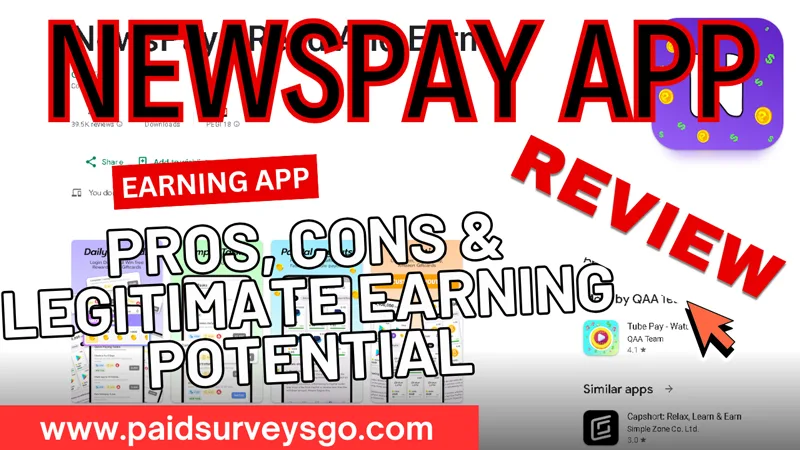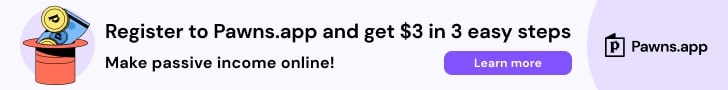The NewsPay mobile app pays you to read news articles. Money for simply reading content, it definitely catches your attention, right? You might feel excited to download it straight away since making money seems so simple.
Hold on though. Take a moment to read through this honest NewsPay app review. I’ve tested it thoroughly to show you what’s really going on behind those attractive promises. You’ll see exactly what you can (or can’t) expect from using it.
Getting paid just for catching up with the daily news would be amazing… almost too good to be true.
Ready to find out if NewsPay actually delivers on its promises?
PS: I put a lot of time into researching and testing this app, so I hope you’ll find this information helpful.
What is NewsPay app and How Does It Work?
NewsPay pays you money for reading articles and doing simple tasks. It’s an app made by QAA Team, the same people who created “Tube Pay – Watch & Earn” and “TaskPay – ScanQR & Earn“.
Right now, over 100,000 people have downloaded NewsPay from the Play Store. Users really like it – they gave it 4.5 stars from 39.3K reviews. (These numbers will change over time – I’m sharing what I see right now.)
Is it actually good? Well, we need to look at how it works first.
The best way to know if it’s worth your time is to check out what you can earn from it. This will show you exactly what you need to do and how much effort you’ll need to put in.
Looking for other ways to make some money? Check out:
- Earnweb: Complete simple tasks and offers to earn rewards. Is this task site actually paying members what they promise?
Get paid for reading articles
The main way to earn coins on NewsPay works like this: You pick articles from different sections – they’ve got stuff about health, crypto, tech, money, sports, and what’s going on in entertainment. As soon as you sign in, you’ll see lots of articles right there on your screen.
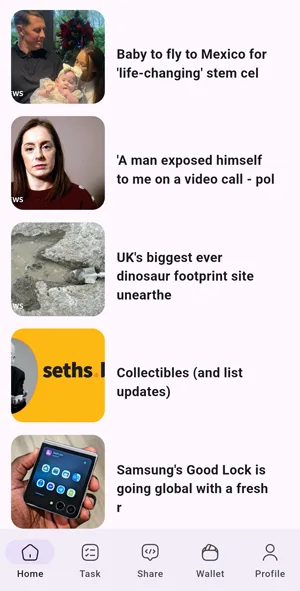
When you tap on an article you like, you’ll notice a little bar at the top that fills up as you scroll down. Here’s what’s interesting, you don’t actuallyy need to read everything word for word. Just scroll down slowly, like you would if you were reading.
That progress bar stops at certain points. When this happens, you’ll get two choices: watch a quick ad or keep going with the article. If you want those coins, you’ll need to watch the ad.
So really, you’re getting paid for watching ads more than reading. Once you’ve hit all the stopping points and seen all the ads, that article’s done, time to move to another one for more coins.
I’ve got to be honest with you – it’s pretty simple, but those video ads keep popping up all the time. You’ll actually spend more time watching ads than moving through the article.
There are lots of articles available, so you can earn regularly. Just keep in mind each article only gives you a few hundred coins.
Earn money with Daily Tasks & referral commission
NewsPay offers some basic tasks you can do each day to get gold coins. This works similar to what you’d find in apps like Blockreward.
When you open the “Task” section, you’ll see different ways to collect extra coins.
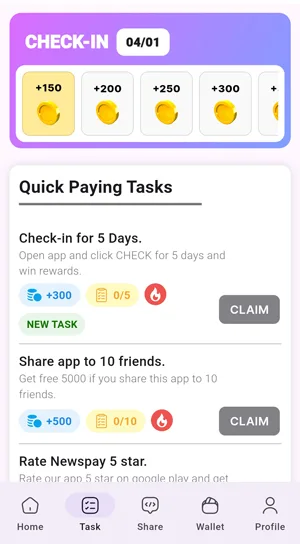
The first basic task is your daily check-in. All you need to do is open the app once a day, watch a quick ad, and collect your free coins.
Reading articles is your next task – usually about 10 per day. I find this pretty simple since reading articles is already what you’d normally do in the app.
There’s also a friend referral task where you need to get 10 people to join NewsPay. Between you and me… this one’s not worth your time. I wouldn’t feel right asking my friends to sign up, and I’ll explain why in a bit.
These daily tasks will add some coins to your account, but don’t expect anything major. They’re mostly there to guide you through using the app.
Making money with surveys and offers
Making money with surveys and offerwalls isn’t all the same. Some sites pay well, while others… not so much.
I’ve tested quite a few sites over the years. Good ones like Zoombucks, TimeBucks, CashYeah, ySense, and Attapoll actually put decent money in your pocket for filling out surveys and doing tasks.
NewsPay? Well, the pay there is tiny compared to those other sites. You’d spend a lot of time working for very little money. That’s why I don’t really talk about their survey and offerwall options much.
Related article you might find useful: Check out my PurplePatch review. I break down everything about taking paid surveys there – the good stuff and what to watch out for.
How do you get paid by NewsPay app?
Your NewsPay activities earn you gold coins. Now… what can you actually do with them?
It really comes down to where you live, but most people just turn their coins into cash through PayPal.
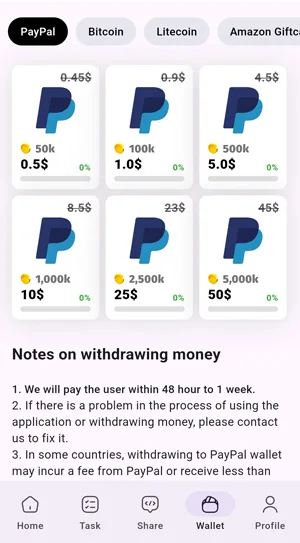
The math works like this: 100,000 coins = $1. Yeah, that’s a lot of coins for just one dollar. And if you’re thinking about getting something worthwhile, like $50? We’re talking millions of coins.
Sure, you could cash out as little as $0.05 (that’s 5,000 coins), but honestly? The transfer fees would eat up most of it. You’d barely see any money in your account.
Don’t want PayPal? No problem – you can also pick up Amazon gift cards or go for crypto (Bitcoin or Litecoin). But heads up – you’ll still need those 100,000 coins to get your dollar’s worth.
The system itself isn’t complicated. The not-so-good news? Getting enough coins for a decent payout… well, that’s going to take quite a while.
Recommended Reading: YouHodler Review – Understanding the Cloud Mining Bitcoin Feature
How much can you actually earn on NewsPay app?
Making money on NewsPay isn’t as great as it sounds.
I tested it myself. Each article only pays about 400-500 coins (I’m curious – do you get different amounts in your area? Tell me in the comments!). When you turn those coins into real money… well, it’s less than one penny per article.
Think about that for a second… You’d need to read thousands of articles to make even a few dollars. Not exactly exciting, right?
The real problem? Time. The hours you spend reading all those articles for a single dollar just isn’t worth it. Trust me – I’ve done the math.
The truth is, the money you can make here is very low. I wouldn’t tell my friends to try it because there are so many better ways to earn money online that actually respect your time.
Who can use the app?
The app works in most countries worldwide. You’ll need a phone that can run it properly.
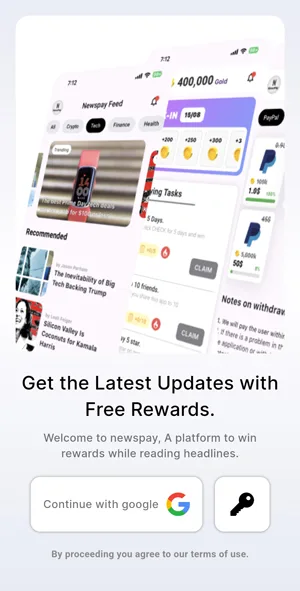
To start using it:
- Search online for the app. Make sure you find the right one by checking the company name.
- Try to download it. Some phones might not work with it – if yours doesn’t, you won’t be able to use the app.
- Get a Google account ready – you’ll need it to sign up.
- Open the app after installing.
- Fill out the quick sign-up form (it takes about a minute).
Once you’re done, you can log in and start working on your tasks right away.
Note: If you can’t install the app, your phone might not be compatible with it.
Can you use it on your phone?
NewsPay only works on phones, specifically Android phones. If you have an iPhone, unfortunately this won’t work for you.
When using the app, you’ll see many video ads between activities. I tested it myself and found these ads pretty disruptive to the experience.
You have to close multiple ads just to move forward with any task. This makes it really frustrating to use, even though being able to use it on your phone sounds convenient at first.
I noticed the ads often show unrealistic ways to make money. My suggestion? Don’t click on them – they’re not worth your time.
Need help with the app?
You can reach out to the support team in two ways:
- Go straight to your profile and tap “Contact Us”.
- Or write them a quick email at [email protected].
The downside? There’s no FAQ or help guide to check first. That means you’ll need to contact support for every little question. A built-in help section would save everyone time and make things easier.
Is NewsPay really giving you money for reading articles?
Testing out NewsPay showed me exactly what you get, and don’t get, from these reading-for-money apps.
While NewsPay is real, the earnings are tiny. You’ll spend hours reading articles just to make $1. The app works, but the math doesn’t add up.
I struggled with:
- Painfully slow earnings that don’t match the time spent
- A clunky app that feels outdated and frustrating
- Payment rates so low they’re almost not worth tracking
My honest review after using it: skip NewsPay. Your time is worth more than what they’re offering. I’ve seen much better options out there for making extra money online.
Speaking of better ways to earn… I wrote about the Invisibly app in another article. Check it out to see if it might work better for you.
Got experience using NewsPay? Share what worked (or didn’t work) for you in the comments.