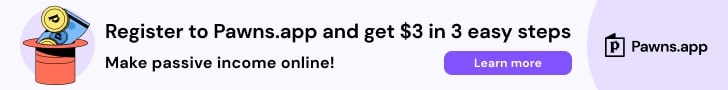Walking turns into real money through several different phone apps. One option is WalkTask.
I downloaded WalkTask on my phone and spent time testing it myself. My goal? To find out if it actually pays or wastes your time.
The app works in a pretty simple way, it counts your steps and converts them into points. Those points become real cash or rewards.
This isn’t the only way to earn while walking. Other apps and businesses give you stuff just for putting on your shoes and moving around.
Some people turn walking into a small business. The more steps you take, the more you can earn.
I checked every part of Walktask to see what’s true and what’s not. My tests show exactly what you’ll get from using it – no guessing involved.
Based on my real experience, I’ll tell you if Walktask pays enough to matter or if you should skip it and try something else.
What is Walktask and How Does It Work?
Getting paid to walk? Sounds too good, right? That’s what Walktask promises. This app turns your steps into cash or prizes when you carry your phone around.
You earn money for walking, playing games, doing quick surveys, and getting friends to sign up. Everything you do in the app gets you coins.
How’s it work? Simple. Download Walktask, create an account, and keep your phone with you. It counts your steps. More walking means more coins. Collect enough and cash out or grab stuff from their store.
Does it pay enough for your time? Let’s look at how much you can actually make from each thing you do in the app.
Turn Your Everyday Steps Into Real Cash
WalkTask just made it harder to earn from your walks. They doubled the steps needed per coin – from 100 to 200. Same effort, half the reward. Bummer.
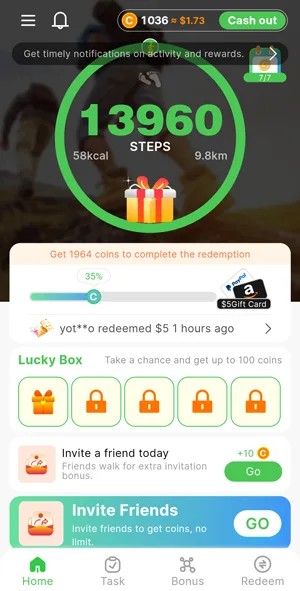
Getting paid to walk is still pretty simple though. Download WalkTask, create an account, and start moving. The app tracks your steps automatically. Walk enough and you earn coins you can trade for real cash.
Remember one big rule: tap that gift box every day to collect what you earned. Skip a day? Those coins disappear at midnight. Gone.
Sometimes they call them “coins,” sometimes “points”, doesn’t matter, they’re the same thing.
Not loving WalkTask’s new rules? Try these apps instead: Sweatcoin, Walken, StepBet, DietBet, Yodo, or HealthyWage. They all pay you to move too.
What else can you do on Walktask to boost your earnings?
Turns out walking ain’t the only way to grab coins on this app. I found four other easy ways to make cash.
Hit that Bonus button for quick videos. Each one gives you 1 coin. Takes like five seconds of your time. You can usually watch 2 a day. Small money but adds up.
Got nothing to do? Play the mini-games inside Walktask. They’re super basic but drop extra coins in your pocket. Perfect for when you’re just sitting around or waiting for something.
Answer some surveys if you want bigger coins. Just fill out questions about random stuff. Works exactly like those other survey sites, GG2U, Thrifty Pig, ySense, PurplePatch, but right inside the app.
Tell your friends about Walktask using your special code. Each person who joins gets you between 30-360 coins (though it’s usually about 50). Stick around and you’ll earn extra when they use it for a week.
Mix all these with your regular walking and you double your earnings. That easy.
How do you get free coins with daily check-in?
Daily check-in is the easiest way to earn on Walktask.
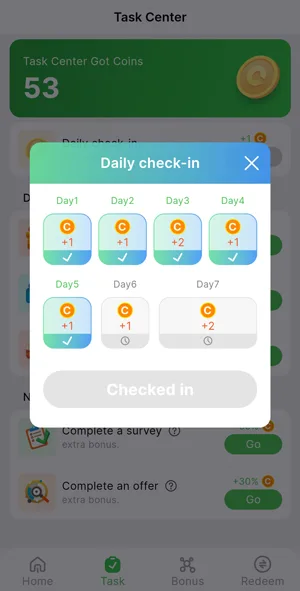
Just open the app and click the Daily check-in button at the top right of the HOME screen.
Remember, you can only click it once each day. On your first day, you’ll get 1 coin. By day 3, it goes up to 2 coins. After a full week, you’ll earn another 2 coins. Add it all up and that’s 9 coins in your pocket every week.
It takes seconds to do and you barely need to lift a finger.
Walktask Payment proof received in PayPal on July 07, 2025
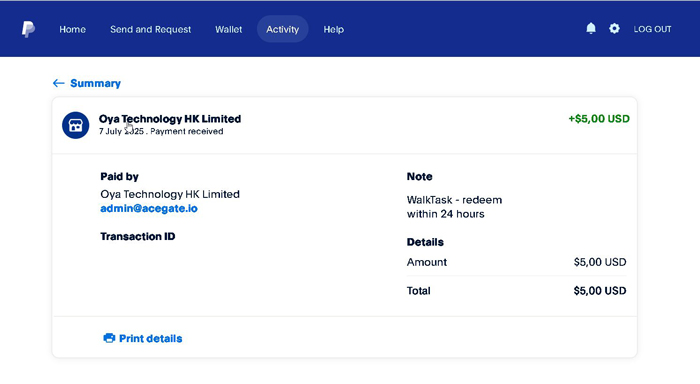
How do you get paid?
Need cash fast without the hassle? You only need 3,000 coins to get paid. That’s just $5 worth, and boom—you’re ready for rewards.
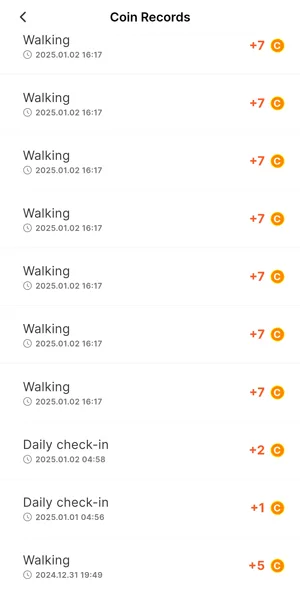
What can you grab with those coins? Plenty of options! Amazon gift cards, PayPal cash, Google Play credit… The system hooks you up with gift cards you can use right away.
Getting paid couldn’t be simpler:
- Stack up 3,000 coins
- Hit that “Redeem” button
- Pick your gift card
- Trade coins for rewards
- Check your email in a few hours
Yeah, so the whole thing takes like 5 minutes tops. Your reward zips straight to whatever email you signed up with.
Different places get different rewards, by the way. Your country affects what shows up in your options. But the good stuff like Amazon and PayPal works almost everywhere.
Got patience? Save up to 30,000 coins and score a $50 reward instead. Those bigger payouts mean more bang for your time spent.
Recommended Reading: Is Ember Fund Mining Effective? Unexpected Review
If you’re trying to make this a regular side hustle, the Survey Takers Guide breaks down how the Survey Feeds might become your go-to for extra cash.
How to join WalkTask?
Getting started with WalkTask is pretty simple. All you need is your phone and a few minutes to set things up.
First, grab the WalkTask app from your phone’s store. Android phones use Google Play Store, while iPhones use the App Store.
Next, make a new account – it’s just like signing up for any other app. You’ll need to connect either your Google email or Facebook to finish setting up.
When you’re making your account, you’ll see a spot asking for a referral code.
Now comes the fun part… Your phone will start tracking your steps automatically. You don’t even need to keep the app open, it works quietly in the background while you go about your day. Every step adds coins to your balance.
Where can i use the WalkTask app?
WalkTask works worldwide. The app welcomes users from every country.
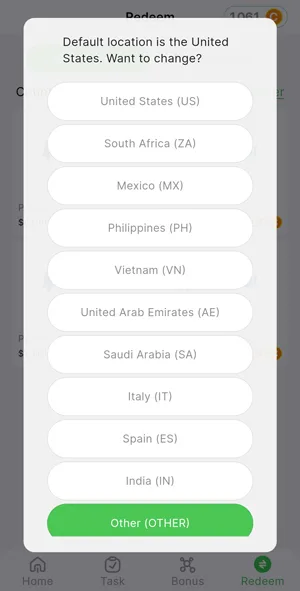
You won’t see all countries listed in the app. That’s ok! When your country isn’t shown directly, just pick “Other (OTHER)” from the list. This option covers all additional locations.
The fastest way to check? Just open your phone’s app store:
- Search “WalkTask” on Google Play
- Or look it up on the App Store
If you see the app in your search results, you’re good to go! This means it’s ready for download in your area.
How does WalkTask work on your computer?
You can’t use WalkTask on your computer at all. It’s strictly a phone app.
Taking your laptop everywhere you walk around just isn’t practical. That’s why the app works only on phones.
Trust me, your phone is all you need for this one.
How reliable are the WalkTask app reviews?
I typically check TrustPilot reviews to understand what people think about money-making sites and apps. Unfortunately, I couldn’t find any WalkTask reviews there.
This led me to check both Google Play and the AppStore for user feedback. The numbers on Google Play look solid – WalkTask has grabbed over 1 million downloads and collected more than 100,000 reviews, landing a 4.3 rating.
The AppStore tells a different story with smaller numbers. While WalkTask scored a higher 4.7 rating, it only collected about 4,500 reviews. Makes sense though… the app sees much more action on Android phones than iPhones.
Is WalkTask Legit Or A Scam earning app?
Is WalkTask safe to use? I checked out WalkTask myself and… yeah, it’s actually paying people right now. When users hit the minimum amount needed, they can get their money.
Not gonna lie, you won’t get rich using this app. But I get why many people like it.
It’s super simple. Just carry your phone around when you’re out walking (with internet on). That’s literally all you need to do to make a bit of money.
Sure, it’ll take a while before you see any real cash… but since you’re just walking around like normal anyway, it’s not bad at all.
Plus there’s a nice bonus, it might get you moving moree, which is great for your health!
Got any thoughts about WalkTask? Had any good (or bad) experiences with it? Drop a comment below, I’d really like to hear what happened with you.